Editor's review
This is a PDF creation tool.
This tool helps create PDF documents from inside any application that can print a document. A range of paper sizes, resolutions and printing orientations are supported. It can produce documents in archival formats too. It comes with a set of tools that helps modify the document on the fly. Functionalities include merge, split, extract, insert, remove and rotate PDF pages. Documents could be stamped or water marked with more than one mark with a combination of text and images. You could extract content of the PDF document into graphics files. Digital signature and encryption is possible. The tool is integrated with Windows Certificate Store and helps provide one-click access to your digital signatures. Encryption process uses 40-bit or 128-bit RC4 or AES encryption to keep things secure. Conversion can happen automatically via multiple folders that could be watched.
The product offers Windows 8 style interface. You could drag & drop files directly to PDF profile using mouse or fingertip on the touch-screen. The program operates similarly on Windows 7 or XP too. It is easy to impose house rules regarding PDF creation. PDF creation profiles could be created and a custom installer with default settings could be set up. It offers a batch mode and all you need to do is to drag & drop file(s) into PDF conversion profile or on the shortcut created on the desktop. PDF Impress will batch convert it on the back end. The converted files are saved in pre-specified destination folders. Profiles that can be defined are Standard, High Quality Print, Smallest File Size, Confidential, Archive or User Defined PDF output. This is a good tool.


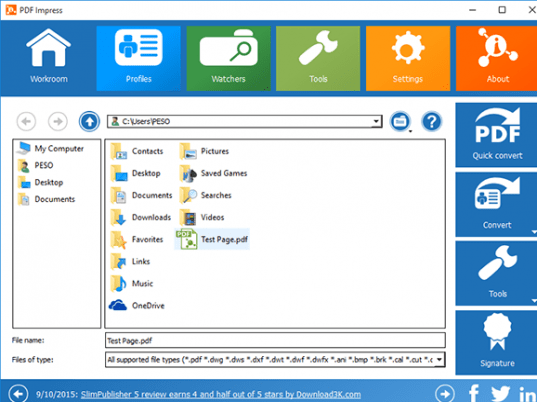
User comments